Epsons new QB1000 4K home theater projector.

EPSON QB1000 4K HDR LASER PROJECTOR with ENGAGE HT CEILING MOUNT REVIEW
JoeRod
11/21/24
The new Epson QB1000 has proven to be a significant improvement over the 10K and below projectors of the past! I have had their Home Cinema 3800 for a couple years now and it has always been a crowd pleaser for our outdoor movie nights. I saw the QB1000 at Cedia in Denver and it was very impressive there. I was wondering what it would look like in my own theater room. Fast-forward to today and I am thrilled to report it’s a winner for Epson. Turning it on (video below) showed instant class. I remember the old days with Sony how one of theirs had a door that would open and close to reveal the lens. It is a missed feature by most brands today. Not Epson with the QB1000!
On another note, I was very intrigued to mount the QB1000 using the HT mount from Engage Engineering. It was clever how after you attach the plate with the provided screws (each brand has their own baggie- Sony, Epson, JVC) you just lift it the part attached to your NPT 1.5″ tube. It’s circled in the pic. Then you add back the four screws without tightening them. It only took a minute or so to get the image perfectly straight and even on my screen. Then you go ahead and tighten each screw. I started with the ones closest to the screen. I also checked the plate and it worked with a JVC 4200. For someone like myself who checks out a good amount of projectors the Engage HT is the perfect trifecta. The Engage HT mount simply put is a jack of all trades and master as well.

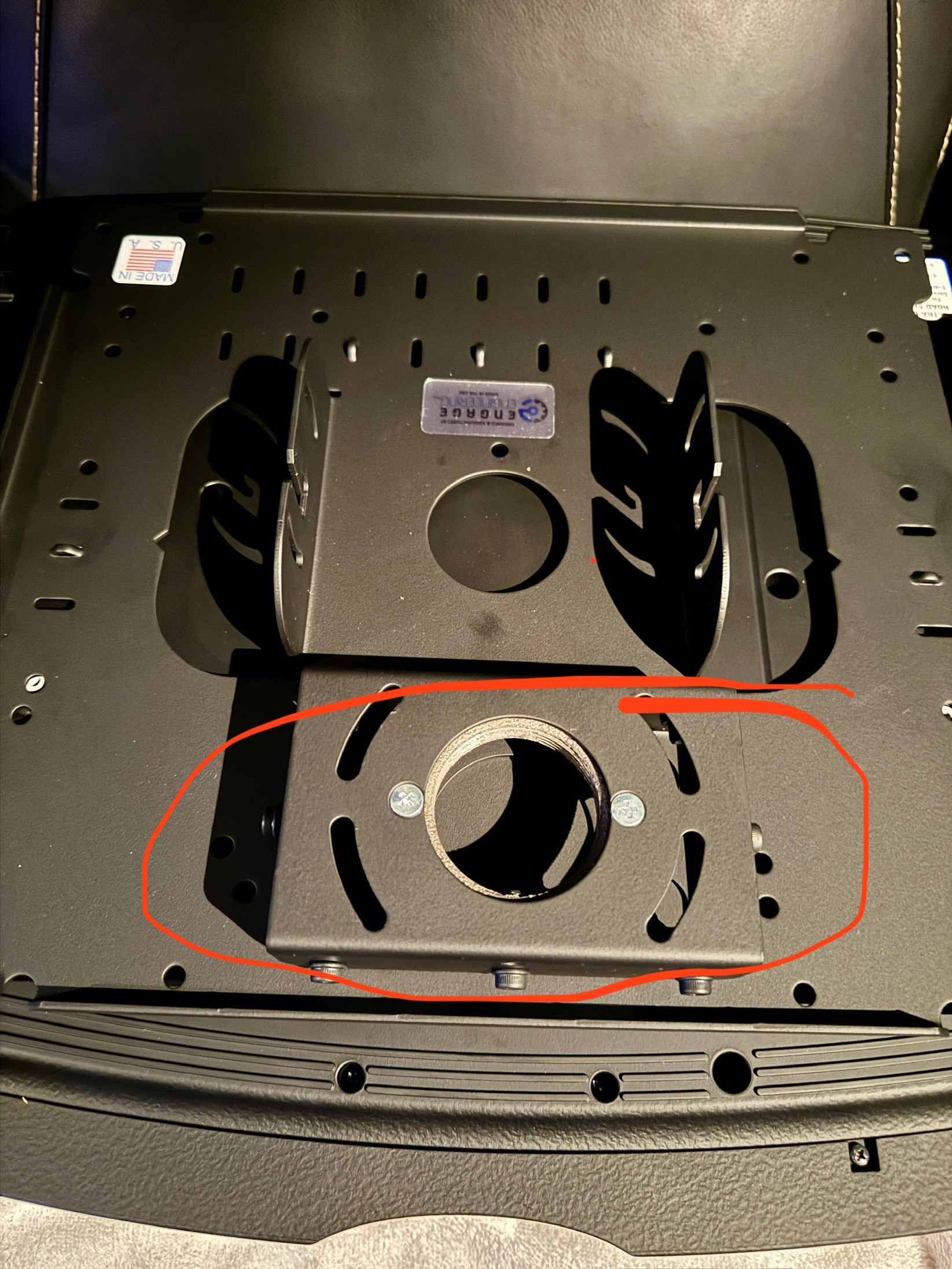

Setting up the QB1000 was a breeze. The GUI is straight forward. The remote (pic to the left) is really nice. It lights up beautifully and the commands are easy to read. The Color Mode which is actually the picture mode to other brands is right in the center. I first tweaked Vivid with sports (football) and was really excited with the results. I added a short clip in the turning on and off video and you can see the dirt fly above the turf like shrapnel from an explosion. This was with the Frame Interpolation (FI) set to HIGH. I noticed right away the nice details in the crowd and grass. The uniforms had brilliant colors. I then was able to jump on Netflix’s broadcast attempt of the Tyson vs Paul fight. When it did come in it looked great. I just hope they can get their act together for their new Christmas game tradition.

Back to the settings… I have images showing their layout below. I do like the layout and how it intertwines with the other settings as you navigate. Obviously depending on your screen these are all taste preferred. I did like Gamma at -1. The QB1000 is rated at 3300 lumens and I will tell you it really is bright! I had a JVC 4200 up with it and to our eyes it is just as bright. Dynamic Contrast which selects the speed of automatic luminance adjustments based on brightness was at High Speed. Dynamic Tone Mapping is set ON. Scene Adaptive Gamma which adjusts the color tone per scene, I left at its default of 7. There’s also another Dynamic Range setting which selects the range of dark and bright areas in images. Other interesting settings include Image Processing and one of my favorites Blanking. The IP allows one to set the response speed to High for games or leave it in its default of Fine. I so far have left it in default. Blanking is exactly how it sounds. Being able to “Blank Out” the image on both sides as well as top and bottom remove the overspill of your projected image. Love being able to make the image fit perfectly in the screen. The Information setting tells the exact story about everything coming into the QB1000. There are many other settings to explore as well. Epson left no stones unturned.
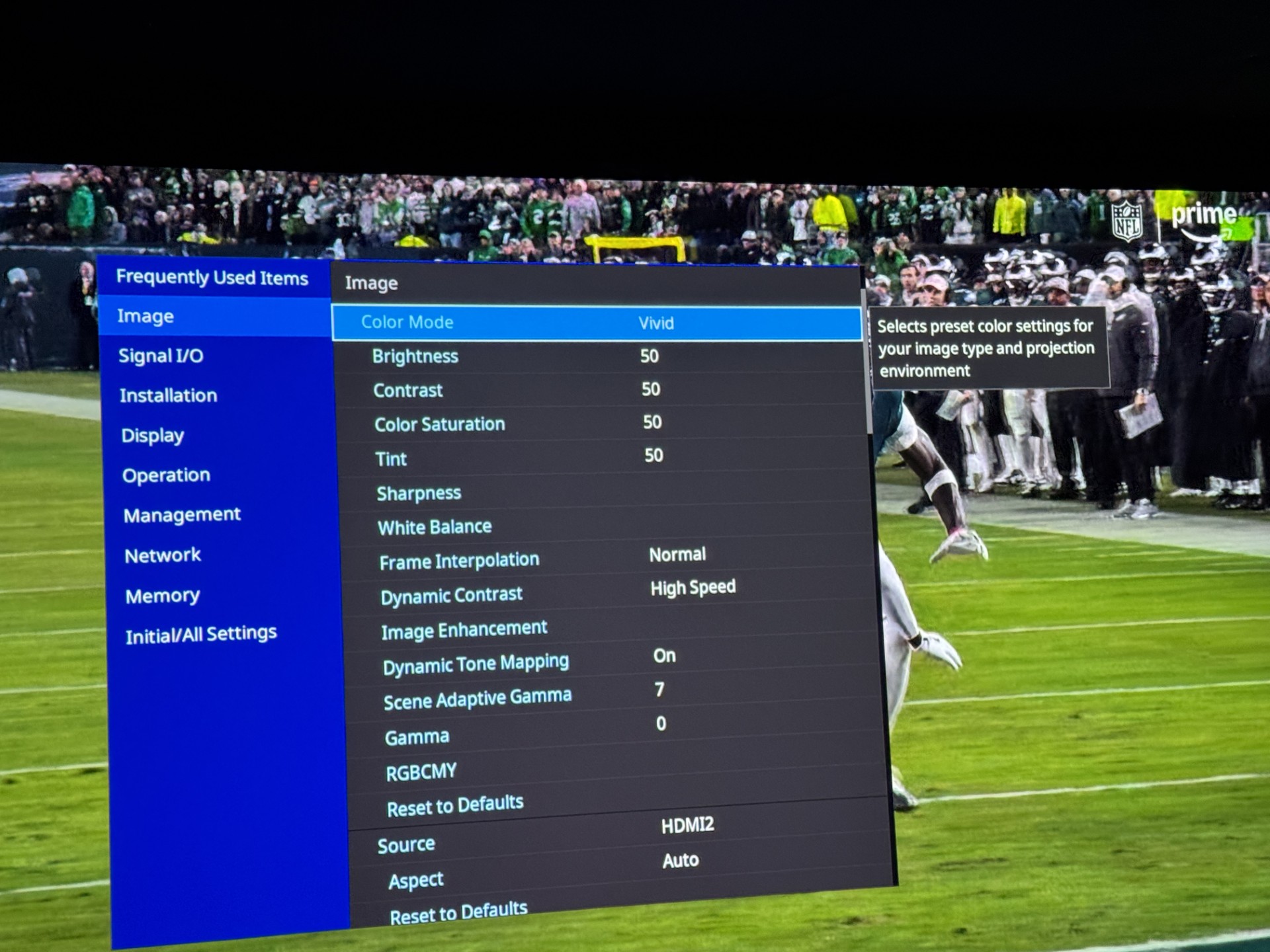
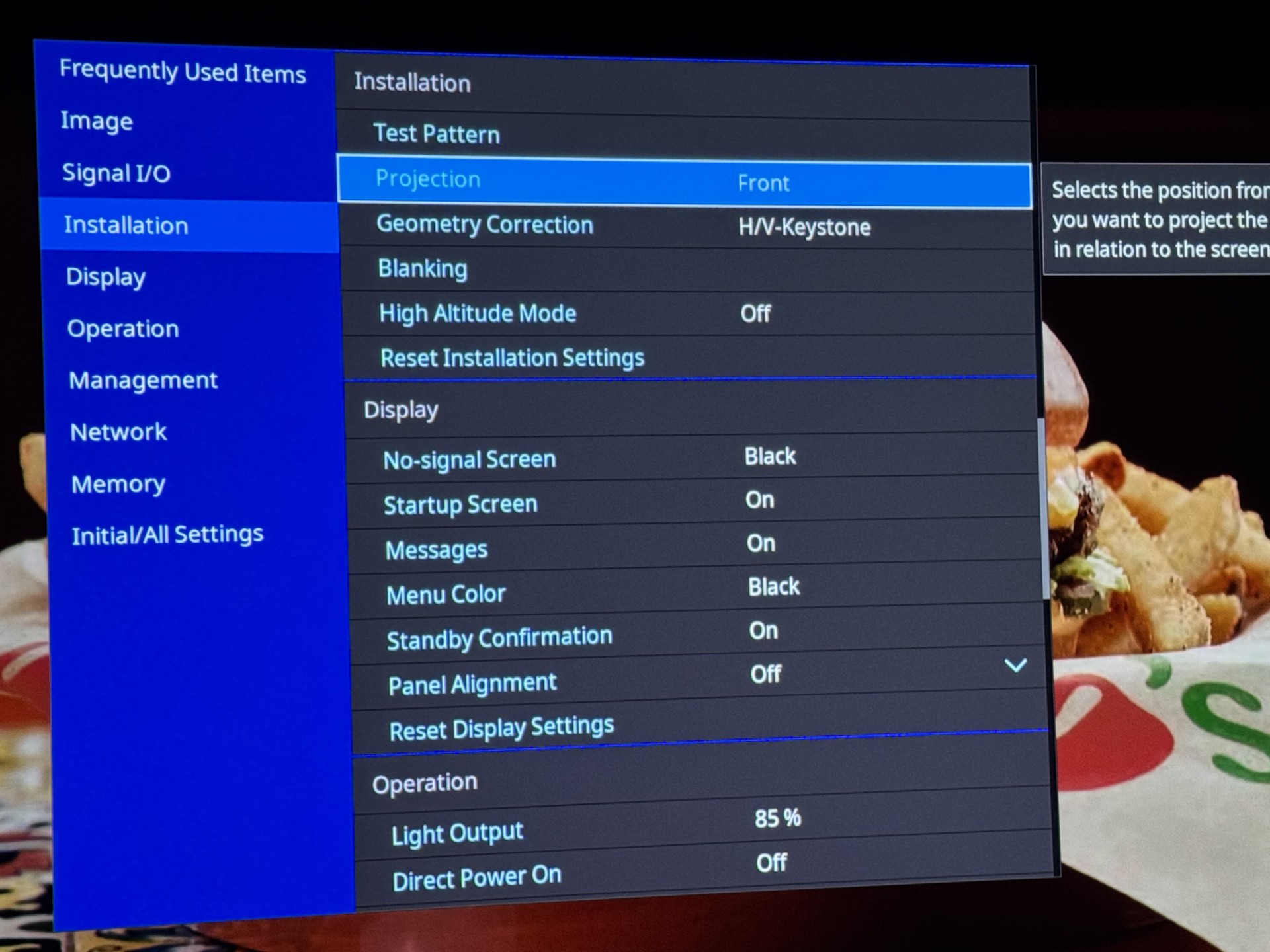
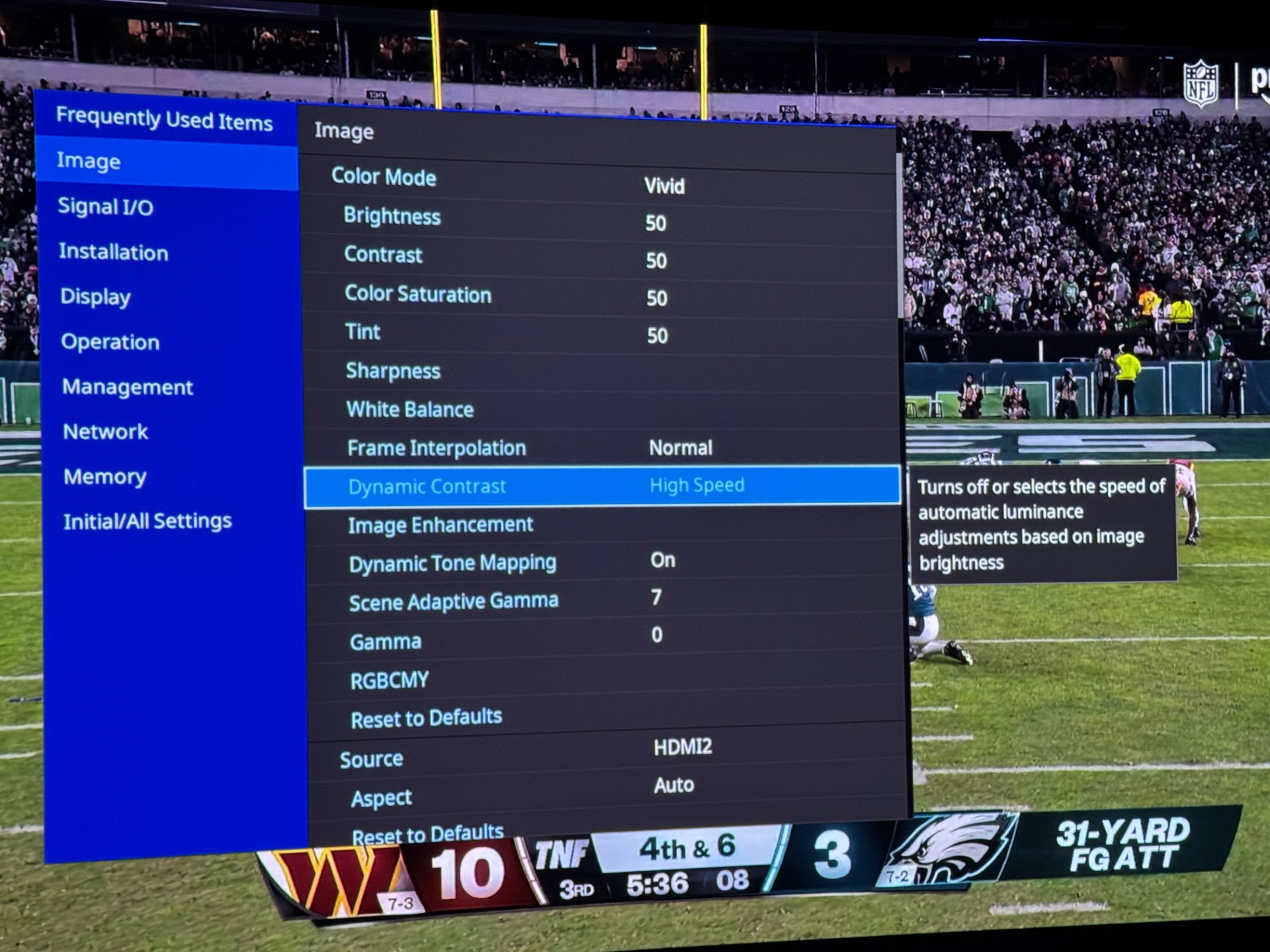
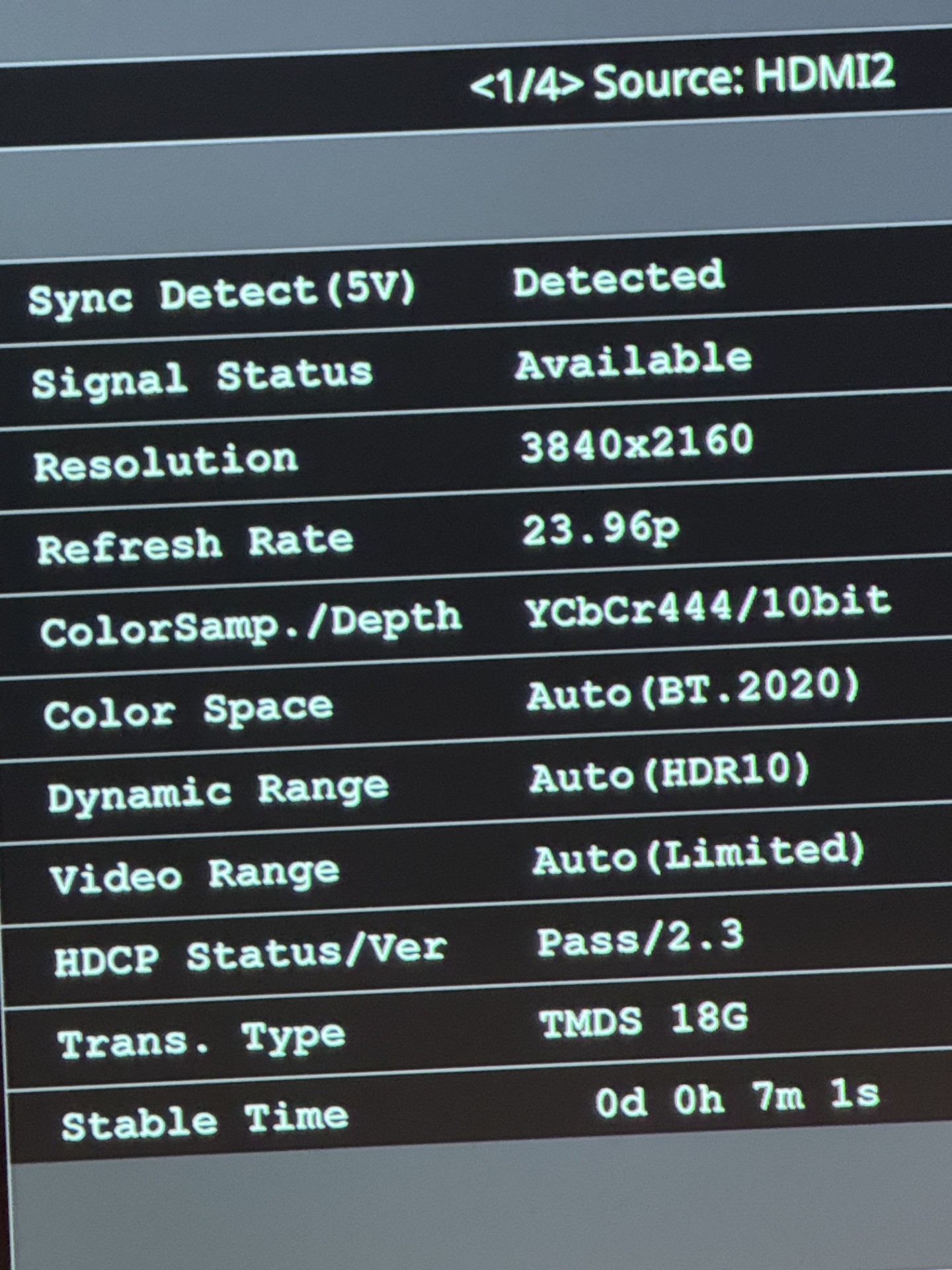


For more information on the QB1000 click below:
So enough about settings and Sports how does the EPSON QB1000 do with movies? I had some guests over who had watched Beetlejuice 2 with us before and so I wanted their opinion. Using my favorite movie player the Kaleidescape Strato V they said it looked as good as they remembered it the evening of their presentation. That was using a JVC 4200. Impressive! Still, they are by no means experts and certainly not image pickers (people who pick apart the image) but that was still saying a lot for the QB1000. I will say the details and the colors were exceptional. The night or darker scenes were well rendered. Also, The Wild Robot just looked phenomenal. Plenty of demo material scenes in this one! The colors blended beautifully across the screen. I included some pics of these below. I realize it’s near impossible to judge projector screen pics using the latest iphone but I still feel it helps give an idea of what to expect in your home or place of business.
